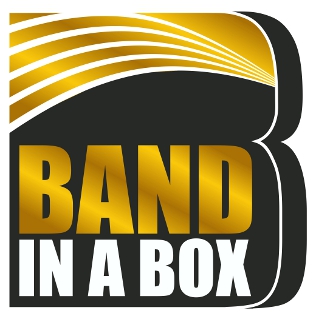If you're interesting in making a UserTrack without using Band-in-a-Box® or RealBand, click here.
Step 1: Download one of our "1 minute" UserTracks template files:
Pop UserTracks 1 minute template.zip
Jazz UserTracks 1 minute template.zip
Click here to view our YouTube video Make a Jazz UserTrack in Less Than 10 Minutes with RealBand.
If you want to make a pop, rock or country UserTrack, download the "pop" template. If you want to make a jazz UserTrack, download the "jazz" template. Either one of these two files is all you need to make a working Band-in-a-Box® UserTrack!
Step 2: Pick the style and tempo you want to record at, and give your UserTrack a name.
When you extract the zip file, move the "Pop/Jazz UserTracks 1 minute template" folder to C:\bb\RealTracks\UserTracks\ (or wherever your Band-in-a-Box® folder is located). To name your UserTrack, rename the folder to the name of your style, for example, "Strumming Guitar UserTracks".
The folder contains a Band-in-a-Box® song file (.sgu), a pdf file, and a text file where these instructions are duplicated. When you open the Band-in-a-Box® song, you'll see that we have a "Dreamy Pop Quintet" style loaded, with a tempo of 120, but you can pick ANY style at ANY tempo. At 120bpm, the file will be just over a minute long. At faster tempos it will be less than a minute, and at slower tempos it will be more than a minute. You can use the StylePicker to pick whatever style you want, and you can sample the styles by double-clicking on them before you pick them.
Step 3: Play and record your instrument on the audio track by pressing the "Record Audio" button in Band-in-a-Box® (if you're using RealBand, you can record your audio on any unused audio track).
If you're using a microphone to record, make sure you're using headphones to listen to the backing tracks so they don't bleed into your microphone. If you're using an electric guitar or bass plugged right into your computer, you don't need to worry about that.
Step 4: When you are finished recording, save the song in Band-in-a-Box®, which will ALSO save a wave file with the same name.
If you're recording in RealBand, you just need to export the track you recorded as a wave file.
Step 5: Use your completed UserTrack by pressing the "UserTracks" button!
You CAN record additional material for your UserTracks style by also recording other templates, and placing the .sgu+wav files in the same folder with this one. You can pick and choose which ones you want to record, and this added material will give your style things like:
- song endings
- additional material for greater diversity in your style
- additional common chords like sus, dim
- additional jazzy chords like maj7, m7, m7b5, etc.
- additional less common chords like 7b9, 13, mmaj7, etc.
You can also create your OWN chord progressions to add to your UserTracks style! Just make your own custom progression in Band-in-a-Box®, record along with that chord progression, and save the .sgu+.wav in the same folder as this file, and Band-in-a-Box® will automatically add that material to the UserTrack when it is used.
Pop UserTracks Advanced Templates
Making advanced UserTracks is basically exactly the same process as making UserTracks from the basic 1-minute template. The only difference is that instead of recording one song, you record multiple songs. The benefits of recording the longer templates are:
- More material recorded means more variety from bar-to-bar when the UserTrack is used.
- Both major and minor endings will work.
- More chord types are included. For example, if you're using a UserTrack made from the 1-minute template, if a user enters Em9, it will simply play Em. But, if you've recorded a longer template that includes m9 chords, you can make sure it actually plays a m9.
- Commonly used Slash chords are included, for example C/E, G/D, Am/G.
10-minute template:
Pop UserTracks 10 minute template.zip
This template is approximately 10 minutes of total recorded material at a tempo of 120bpm (the time increases with slower tempos, and decreases with faster tempos). With this template, in addition to major, minor & 7 chords that are included in the 1 minute template, it also includes diminished & sus chords, and also has more material for chords that last for 4 bars or longer.
20-minute template:
Pop UserTracks 20 minute template.zip
This template is approximately 20 minutes of total recorded material at a tempo of 120bpm (the time increases with slower tempos, and decreases with faster tempos). With this template, in addition to everything in the 10-minute template, it also includes additional “fancy” chords such as m7b5, aug, etc. It also includes more material with maj, m & 7 chords for added variety in your UserTrack.
30-minute template:
Pop UserTracks 30 minute template.zip
This template is approximately 30 minutes of total recorded material at a tempo of 120bpm (the time increases with slower tempos, and decreases with faster tempos). With this template, in addition to everything in the 20-minute template, it also includes many more chord types, such as 7b9, m11, etc. It also includes commonly used slash chords, such as C/E, G/D, etc. Finally, it also includes some jazz chords used in a song context.
Band-in-a-Box® or RealBand
Download one of these template file for making UserTracks without Band-in-a-Box® or RealBand:
Pop UserTracks 1 minute template without Band-in-a-Box.zip
Pop UserTracks 1 minute template without Band-in-a-Box® with Audio Backing Tracks.zip
In order to make UserTracks without actually using Band-in-a-Box® or RealBand as part of the process, you simply need to record an audio track following the chord chart Song_1m_Pop_1 chart.pdf. The tempo needs to be a multiple of 5 (...85, 90, 95, etc.), and needs to be between 50 & 300 beats per minute. The audio file needs to have two bars of silence at the beginning, so in your Digital Audio Workstation (DAW) the playing actually begins at bar 3.
You can use one of the MIDI files in the {MIDI backing tracks} folder so you have some backing tracks to play along with.
Once you are finished recording the chart, you can save your audio track with the name Song_1m_Pop_1_x.wav, where "x" is a three-digit number with the tempo you chose for your recording. You can then go into the [Band-in-a-Box® song files, multiple tempos] and pick the Band-in-a-Box® song that matches your tempo. These Band-in-a-Box® songs are in the zip file you downloaded above. You do NOT need to edit these files in any way, just pick the one that matches your tempo. You should then make a new folder with the name of your UserTrack (example: Guitar, Acoustic, Strumming Ev 120), and that folder should contain the wave file you made along with the Band-in-a-Box® song that has the correct tempo. Those two files need to have exactly the same names, apart from the file extension. For example:
Song_1m_Pop_1_085.wav
Song_1m_Pop_1_085.sgu
If you wish, you can convert the wav to wma to save space. You then don't need to include the wav.
To share the UserTrack with others, save the entire UserTrack folder you made, with the wav & sgu, into a zip file. If Band-in-a-Box/RealBand users download that zip and extract it to their RealTracks\UserTracks folder, they will then be able to use your UserTrack!
You can share your UserTrack here.
Unconditional 30-Day Money Back Guarantee on all PG Music products purchased from PG Music Inc.
PG Music Inc.
29 Cadillac Ave Victoria BC Canada V8Z 1T3
Sales: 800-268-6272, 250-475-2874,+ 800-4746-8742*
* Outside USA & Canada where International Freephone service is available.
Access Codes
Tech Support: Live Chat, support@pgmusic.com
Q: How do I get the latest version of Band-in-a-Box?
A: We have packages for first-time or existing customers. Use the convenient chart to find the right package for you.
Q: Can I really have the entire UltraPAK shipped pre-installed on a USB 3 hard drive?
A: Yes, in addition to e-delivery/download, you can choose during checkout to get a physical backup copy hard drive for only $25 US (free shipping). You can use Band-in-a-Box directly from the hard disk, or copy it to your computer.
 Online now
Online now
Need Help?
Customer Sales & Support
|
Phones (Pacific Time) 1-800-268-6272 1-250-475-2874 |
||
| Live Chat | ||
| OPEN | Online Ordering 24/7 |
|
| OPEN | Forums, email, web support |